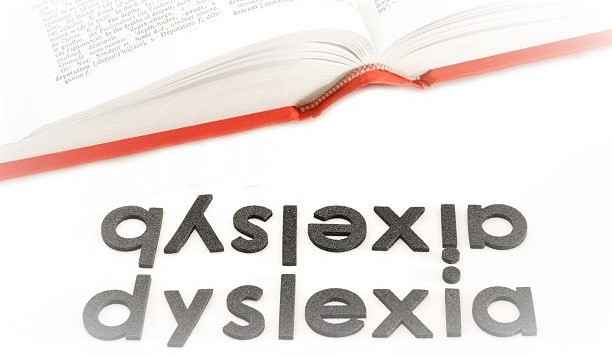By Nicodemus Nyakundi
When we talk about PWDs, we usually refer to what we can see, such as physical disability, visual disability, and so on. However, there are invisible disabilities. Disabilities that are not so easy to detect and therefore are mostly overlooked and misunderstood
Significant assistive technology access challenges should be addressed in this high-tech environment.
Invisible disabilities are present in many forms, ranging from neurological, speech, motor skills, vision, memory, and muscles to learning. They may also include intellectual disabilities that affect cognitive functioning like thinking, moods, the ability to relate, and the capacity to cope with life.
In accessing ICT services, these disabilities pose significant challenges to the affected individuals. As such, several technologies have been developed to help ease access to and use of ICT services in office and home setups.
Attention Deficit Hyperactivity Disorder (ADHD)
Individuals with ADHD have difficulty concentrating. They are easily distracted, mostly restless, or show more debilitating impulsivity than usual.
To improve productivity and facilitate access to ICT services, individuals with ADHD can use noise-cancellation headphones or white noise to enhance quietness and create a conducive environment to work.
To make such a contextual atmosphere for relaxation and tension relief, one can also use timers, and screen-time tracking apps, to monitor their screen time exposure and help track task durations.
Dyslexia
Dyslexic people mostly exhibit learning disorders with difficulty reading and interpreting words, colours, and objects. Some manifest challenges in visualizing and memorizing words and things automatically.
As such, they need assistive devices and software to aid in visualizing, reading, and memorizing words and images.
One such technology is speech recognition software that converts words to text and Text-to-speech software that converts text to speech. Other input-output technologies they can use include scanning software, hand-reading pens, and spell-checkers.
These serve to record and listen to text in books and other documents and automatically make corrections.
There are also Computer-based learning programs and mind-mapping software like Miro, EdrawMind, and MindMeister. These help one plan appropriately and enhance reading, writing, touch-typing, and numeracy skills.
Epilepsy
This condition affects around 50 million people worldwide (WHO, 2022). It is a chronic noncommunicable disease characterized by seizures and convulsions. Most but not all epileptic people are photosensitive and tend to avoid flashing lights—a reason why the use of flashing colours and lights is greatly discouraged in offices and other formal places.
As such, several apps and technologies have been developed to help minimize the triggering or occurrence of seizures while accessing ICT services.
Some recommended assistive methods include apps like Aida Reminder, AudioNote, and Brainwaves to prevent memory loss. Also recommended are stress intolerance technologies that help curb anxiety and aid relaxation, for instance, Breathe2Relax, Headspace, and Stop, Breathe, and Think.
The individual can also consider using fitness trackers, staying in sunlit desks or simulated skylights and windows, and using sound and noise reduction headphones to increase concentration while online.
Chronic Fatigue Syndrome (CFS)
According to Mayo Clinic, Chronic fatigue syndrome (CFS), or myalgic encephalomyelitis, is a complicated disorder characterized by extreme fatigue that lasts for at least six months and cannot be related to an underlying medical condition. The fatigue worsens with physical or mental activity but does not improve with rest.
Assistive technologies under this category work towards psychological or cognitive approaches like cognitive behaviour therapy and energy conservation management. They also aim to minimize impairments and improve performance by providing environmental support, removing social barriers, and enhancing personal coping strategies (Preston, 2012).
The methods include mind-papping and list apps, meditation, and mindfulness apps: like ‘Headspace,’ ‘Calm’, and ‘Aura’, which help one become more aware of the signs of stress and allow dealing with them.
One should reduce visual clutter by organizing their desktop screens and adjusting their display settings to minimize glare and eye strain.
Narcolepsy
Narcoleptic individuals experience chronic sleep disorders exhibited by overwhelming daytime drowsiness and sudden sleep attacks. The individuals find it challenging to stay awake for a long time. This disrupts their daily routes.
Therefore one should get enough sleep at night and get a 15 to 20-minute nap during the daytime. They should also focus on less exciting tasks when they are most alert. They can read while standing up, keep their office cool, and take frequent breaks when necessary to stay active at work.
An example of an assistive device that can help prevent sudden sleep attacks is the Doze Alert, worn over the ear to help prevent one from falling asleep. Once on, if you dip your head, it goes off with a loud beep sound to wake you up.
Although there are few ICT accessibility technologies for narcolepsy, subjective measures and an enabling environment can improve accessibility and overall productivity.
Conclusion
One of KICTANet’s top missions is to ensure that the Internet and other technologies empower lives for all. ICT accessibility assistive technology aims to provide everyone has non-interrupted access to ICT services anywhere and anytime.
Most assistive technology software is available online platforms like App Store and Play Store. Some programs and operating systems come with in-built accessibility features like Windows’ Immersive Reader and MacBook’s Spoken Content.
Assistive devices are not usually readily or locally available compared to software and apps. Most are very expensive to import. The apps and software are primarily free in basic modes, but one must subscribe for a premium experience.
Our commitment at KICTANet is to ensure equity, as stated in our mission: “to promote an enabling environment in the ICT sector that is robust, open, accessible, and rights-based through multi-stakeholder approaches.”
We continue to pursue a level playing field through policy reviews, capacity building, and bench-making locally and across the border to ensure we adopt the best practices as a country and ensure full ICT accessibility.
Happy International Day for Persons with Disabilities: “Transformative solutions for inclusive development: the role of innovation in fuelling an accessible and equitable world”.
_____________________________________________________________
Nicodemus Nyakundi is an ICT Access and Equality Fellow for PwDs at KICTANet. He has a background in Information Technology.
![]()